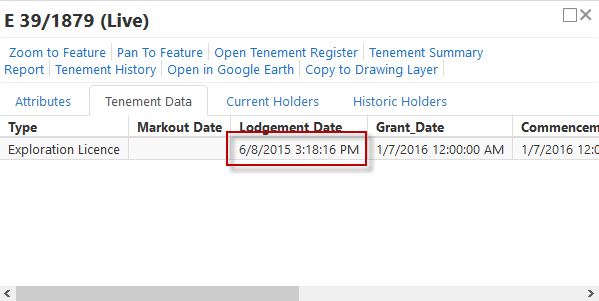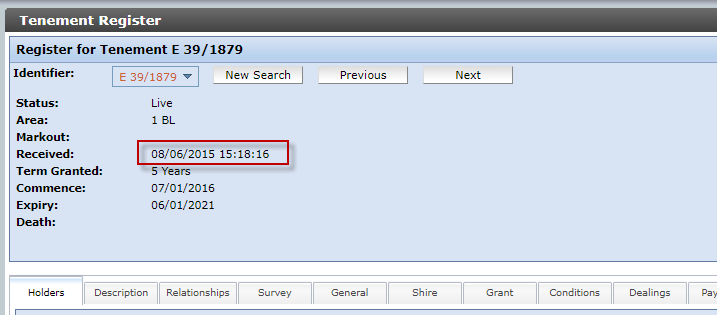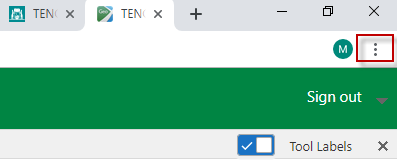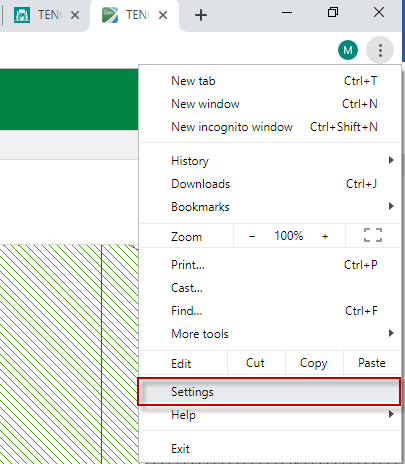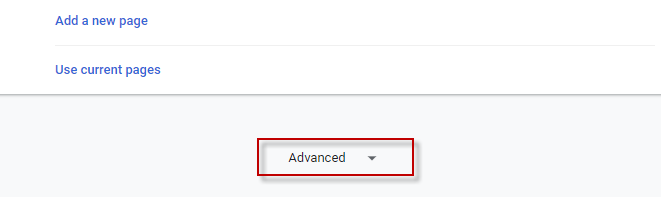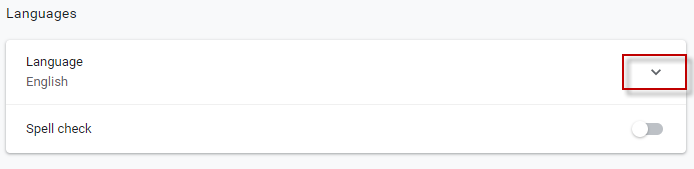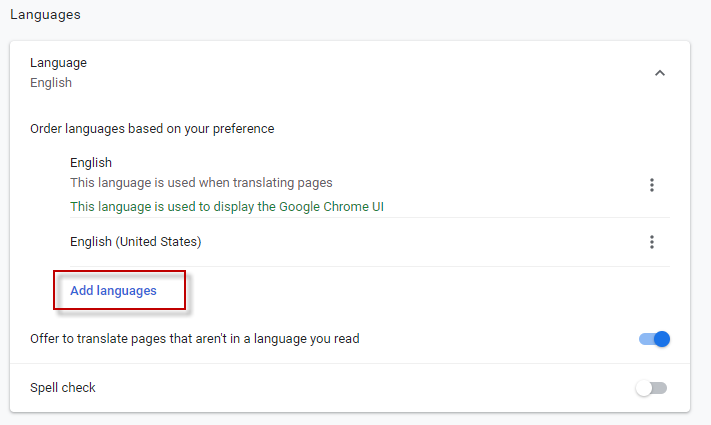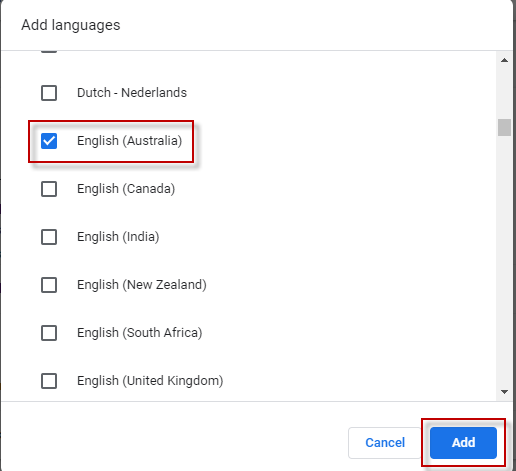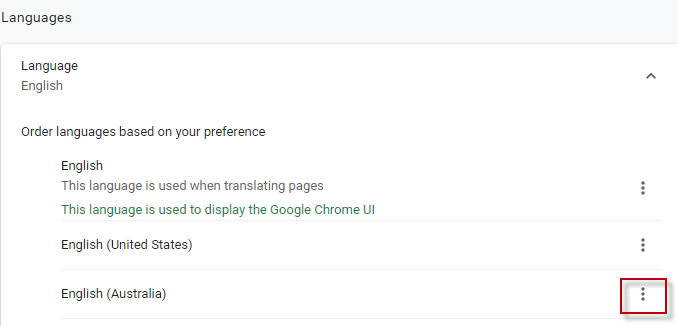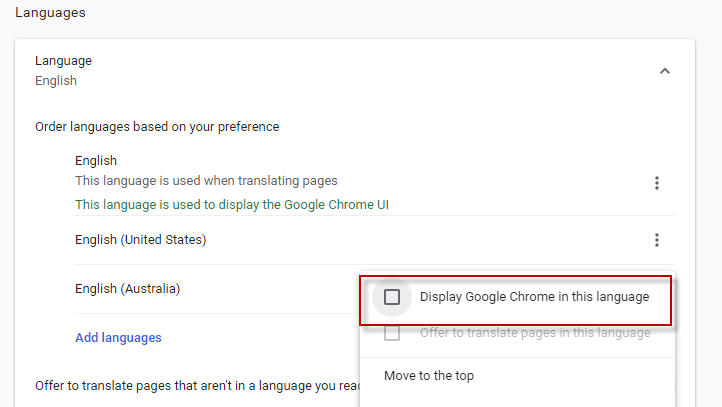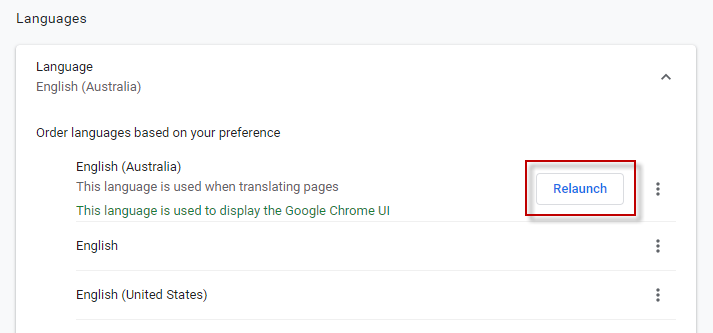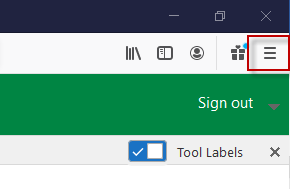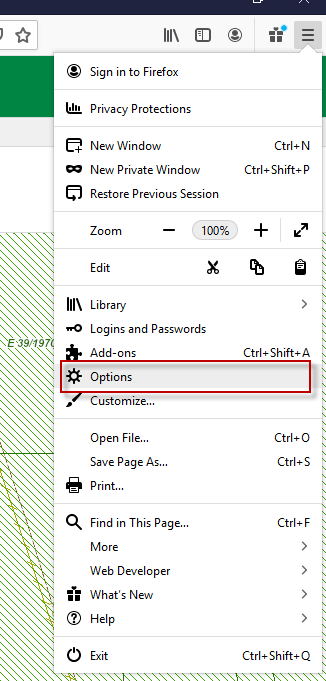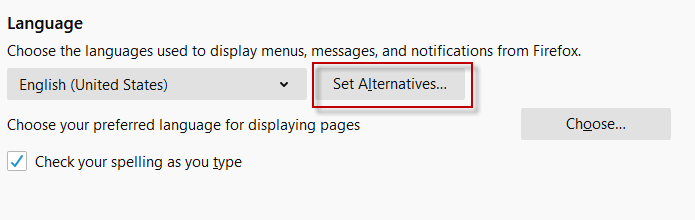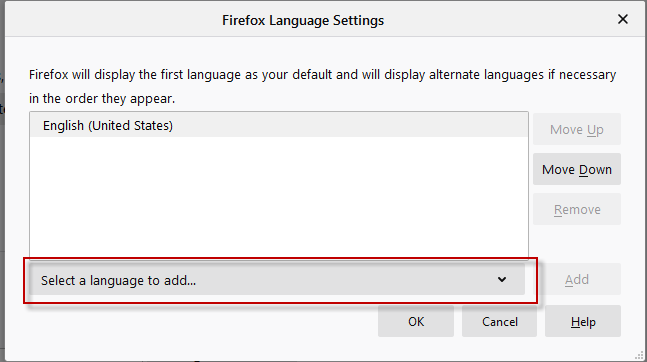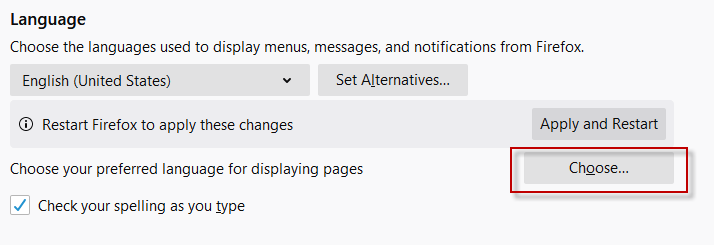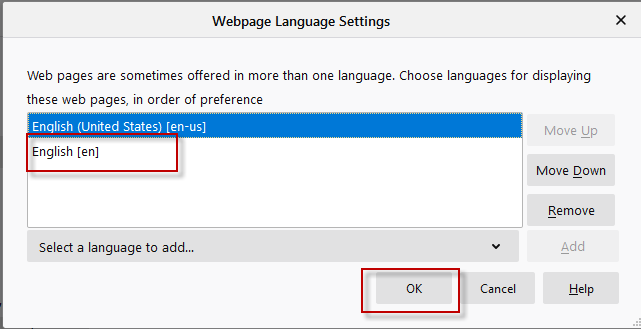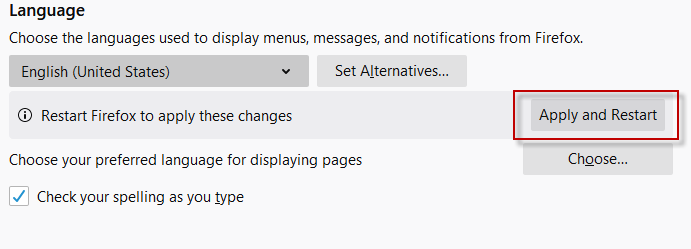UPDATE 31 October 2019: DMIRS have informed us that this has now been resolved: Database views changed to use custom data format ‘dd MMM yyyy hh:mm:ss tt’.
UPDATE 30 October 2019: DMIRS have informed us that they have logged a case number for this issue: TER-1055 – Tengraph Web displaying an incorrect date (American) format on some browsers.
LandTrack Systems has discovered that the date format in Tengraph Web is incorrect and are set in American date format e.g. Month/Day/Year instead of Day/Month/ Year.
The problem does not appear in Internet explorer but occurs in Google Chrome, Firefox and mobile phone browsers.
DMIRS has written Tengraph Web in GeoCortex and could potentially provide a fix, but until then LandTrack Systems can provide guidance on how to alter the settings on your browser to remedy the problem quickly and effectively.
To test if the you have a date problem, first enter a tenement into Tengraph Web that you can easily determine if the Month- day has been swapped around. I used E 39/1879 (see image below) and the lodgement date should be 8th June 2015. It shows in Tengraph Web as 6th August 2015. When tested, the grant dates and expiry dates on other tenements also show incorrect.
To correct the dates in Google Chrome:
Click the 3 dots in the top right-hand corner of Chrome
Click Settings
Scroll to the bottom and click Advanced
Expand the Languages section
Click Add Languages (note, your screen may look different and include more languages)
Scroll down, check the box next to English (Australia), then click Add
Click the 3 buttons next to English (Australia)
Click the check box Display Google Chrome in this language
Click Relaunch
This will change your settings so that Chrome will display the date in Australian format.
To correct the dates in Firefox:
Click the 3 line in the top right-hand corner
Click Options
Scroll down and click Set Alternatives
Click Select a language to add…
Click English (United Kingdom), then click Ok
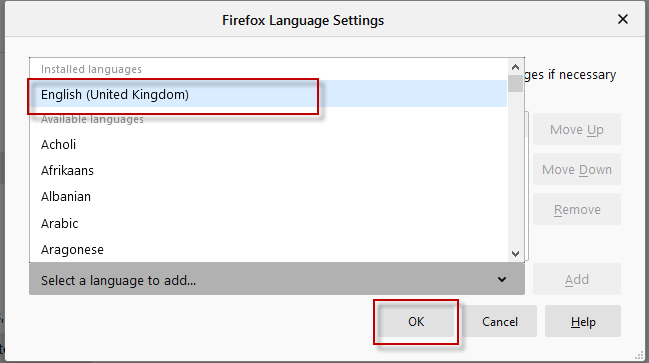
Next to Choose your preferred language for displaying pages, click Choose…
Click English [en] then click Ok
Click Apply and Restart
This will change your settings so that Firefox will display the date in Australian format.
To correct the dates in Android and iPhone:
Settings – Language: change from English to English (Australian).